If you have been waiting to find a hand-held automatic identification system (AIS) device rather than a remote hand-held VHF-AIS unit operating from a base station, the answer to your plea has emerged in a different form: AIS apps downloadable to your smartphone.
Imagine cruising along the coasts of North America while monitoring the GPS positions, vessel speeds and headings of commercial vessels and pleasure craft through your smart device. If you are staying within range of cell towers and are not heading offshore, the iPhone or Android smart devices offer essentially the same service as the more expensive AIS installations in apps that are easy to use and either free or very affordable.
A conventional AIS unit is a VHF radio capable of sending and receiving digital signals with ship identification and GPS position from surrounding vessels equipped with AIS technology. In recent years, AIS has evolved from being primarily a tool for large cargo and passenger vessels to a handy navigation option for coastal and offshore cruising vessels.
For offshore vessels, the only wireless option for AIS is still a wireless VHF handset operating from a base station on the boat. Garmin, B&G and other electronic manufacturers offer a variety of quality VHF/AIS packages, all of which are ideal for offshore use but require a greater outlay of cash and a bit of work to install the base station, wireless hub and associated wiring.
If a permanent AIS installation is what your vessel requires, check out my Ocean Navigator Marine Electronics newsletter from July 2016, “Wireless remote VHF-AIS radios,” which will provide a quick introduction into the options these models offer.
Many users of AIS apps claim that using these navigation tools as an alternative to VHF-AIS systems is an effective and safe means of monitoring coastal ship traffic. In a response to my July online article, a sailor using the online ID of “B1948J” explained how he or she had just delivered a vessel from San Francisco to Los Angeles, but the boat had no AIS capability. This is not surprising, since some cruising skippers are still getting acquainted with AIS as an essential component of an oceangoing vessel’s arsenal of navigational electronics.
“The Android app Marine Traffic,” B1948J said, “gave us constant AIS info on our cellphones — and we had cell signals all the way down the coast. It was especially invaluable around the Channel Islands where commercial traffic is normally high.”
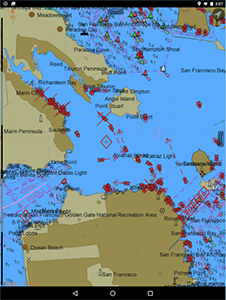 |
|
SEAiq showing traffic in San Francisco Bay. |
Dedicated AIS units still needed
A downloadable AIS app on your smartphone, of course, is not a true substitute for a genuine AIS transceiver, but it allows you the benefit of vessel tracking without the expense of conventional AIS. Some AIS apps allow your smartphone to transmit your position, but not all do. If you want to know only the location of other boats, you can save a few bucks; but if you do not mind the added expense, it pays to get both transmitting and receiving capability.
One drawback of most AIS apps is their limitation to coastal navigation where you are close to a cell tower, which generally means within 10 miles of shore near major population areas. Again, if you are considering venturing offshore, a dependable and permanently installed AIS unit, such as those offered by Garmin, Raymarine and Furuno, is your best bet. Some of these units come with a remote VHF/AIS handset, allowing you to move about the deck while staying tuned in to the vessel’s position.
Some AIS app users complain about how ships sometimes disappear from view when the screen updates. This is no doubt due to the limit of vessels permitted on the screen by individual app designs. As one vessel disappears, another likely appears elsewhere on the screen. Not surprisingly, the free and lowest-cost versions permit fewer vessels on the screen, so it makes sense to pay for more coverage.
Cellular data usage is another critical issue to consider, particularly if the app is left on constantly during long hauls along the coast, and even more so if the app is sending as well as receiving. If cellular usage is excessive with your AIS app, consider using this tool a bit more sparingly, such as when passing through a dense fog. If the person on watch can see all surrounding vessels clearly within three miles while sailing along the coast, there is no real reason to keep the app running constantly.
By a fortunate coincidence, you can expect greater access to cell towers in the areas where you most need it, which is in densely populated areas with large commercial vessels. Seattle, the San Francisco Bay area, Los Angeles, San Diego, Galveston, south Florida and virtually all of the Northeast are areas of high vessel traffic and of good cellular access as well.
Three examples
There are numerous AIS apps to be found online, but those offered by MarineTraffic, SEAiq and Ship Finder are among those most popular. The popular app MarineTraffic is available online for free (or as a smartphone app for a small one-time fee) but offers its Premium version for $12.50 per month. This version grants you access to 60-hour wind forecasts, coverage of up to 50 vessels, 300 email notifications per month and 10 text notifications per month.
MarineTraffic’s free version offers a limited array of services: traffic density maps, auto-refresh mapping, wind reports up to 24 hours and coverage of up to five nearby vessels. If you are inclined toward using this service, the Premium package makes a lot more sense, especially with the high number of vessels likely to be lurking in the fog in large urban areas.
 |
|
A screen capture from the Ship Finder app. |
SEAiq Pilot, designed by Australian cruiser Mark Hayden, offers an array of navigation apps for professional and recreational mariners. However, the main target user of this product is professional port pilots.
SEAiq USA has no monthly charge but instead has a one-time download cost of $24.99. The app has links to NOAA vector and raster charts, which are grouped by region and are updatable through the app. This software package supports Apple iPads and iPhones, Apple MacOS, Android devices and Microsoft Windows.
Ship Finder can be downloaded in its “Lite” version for free, but most users agree the only sure way to get dependable service from this app is by paying the $3.99 download fee for the full version. It can be used on Android or Apple devices, although online critiques suggest it is better suited for the iPhone or iPad. For a quick idea of how an AIS app functions, go online to shipfinder.com, find your region on the world chart and observe how vessels are charted and identified. The color charts with multi-colored vessel icons and clearly marked islands and harbors make the app a cinch to use and understand.
The receive-only design of most AIS apps may not pose a problem for many coastal sailors. Naturally, we are far more concerned with the locations and movement of nearby vessels than with their knowing about us. However, experienced mariners know better, and we also know that most small vessels do not carry radar, so they have no way of seeing us on a dark or foggy coast.
An AIS app is a great option for recreational sailing along the coast, given its low cost and ease of use. Nonetheless, prudent skippers still rely on the dependability of a permanently installed radar and AIS system, both of which are essential for the serious offshore cruising vessel.
Bill Morris is a circumnavigator and author whose most recent book is Sun, Wind and Water: The Essential Guide to the Energy Efficient Cruising Boat, published by Seaworthy Publications.

