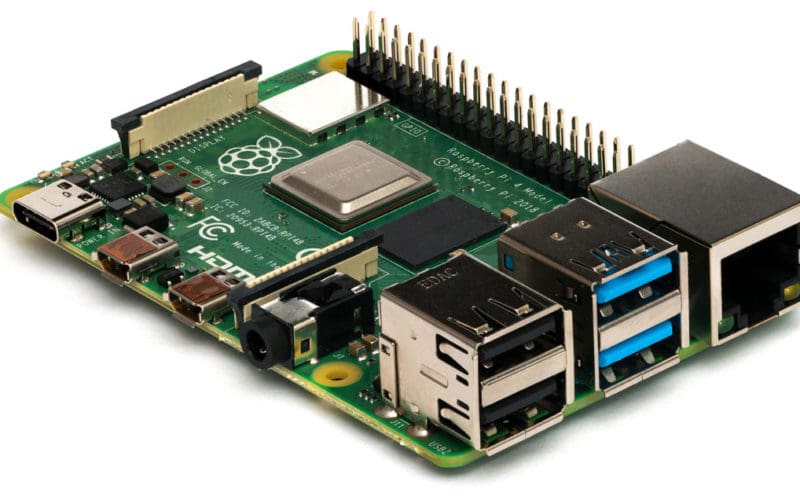Navigation software for viewing electronic charts, voyage planning and in-voyage navigation has come a long way from the early days of raster images on a computer monitor. Navigation software packages are offered by an assortment of companies as either software products to install on your laptop or as part of a dedicated piece of marine electronics. And most mariners are happy to go this route. There is a smaller group of voyagers, however, who take a more do-it-yourself approach to setting up a system for electronic navigation. These DIY-friendly cruisers like to get into the nuts-and-bolts side of the hardware, software and networking.
As for the electronic charts themselves, most ECs currently in use are vector-based charts that are databases of geo-referenced layers that can be selected to show the mix of data of most interest to the viewer. And the method of displaying these charts has gone from desktop PC-based products like the original LaserPlot to laptops and tablets and phones as well as dedicated units like multifunction displays (MFDs) offered by the major marine electronics manufacturers.
There are numerous software products that are designed to run on laptops, tablets or smartphones and which display electronics charts, such as NOAA’s electronic navigational chart (ENC). These software products are like any other software that you purchase and install on a Windows or Mac computer or iOS or Android device.
The DIY segment of users will sometimes base their systems on standard desktops or laptops, but some make use of a small computer popular among computer-savvy hobbyists called the Raspberry Pi.
A Raspberry Pi is a small, single-board computer with a 32-bit processor, RAM and input ports for power, Ethernet, USB, keyboard and monitor. These single-board units can run a variety of open source operating systems, such as FreeBSD, OpenBSD and Linux, and are inexpensive compared to a laptop or desktop unit. For the hobbyist, the Raspberry Pi is easy to configure for a range of uses, such as home automation or robotic applications. They also are a favorite for DIY voyagers who want a small computer to run navigation/electronic chart software.
A favored version of this navigation software is called OpenCPN (chart plotter and navigation). As stated on the OpenCPN website, this is an “open source chart plotter and navigational software program for use underway or as a planning tool. Developed by a team of active sailors using real world conditions for program testing and refinement.”
OpenCPN supports a range of chart formats, has support for AIS input, has route planning features, GPS tracking, alarm capability, weather and up to 45 plugins available. The OpenCPN package can share data via the NMEA 0183 and the Serial K interface.
So the approach of many of these DIY voyagers is to use a Raspberry Pi small computer to run OpenCPN and then interface the chart display with other devices like repeater screens, laptops, tablets and smartphones.
This post to the Valiant Sailboat Owners group on Yahoo by voyager Dan Dickey explains how voyagers are using this type of setup:
“There is a much better alternative to a PC if you want to run a 12V navigation computer. The Raspberry Pi 4 is an excellent computer. It is simple to set up…. It will work with any display you can think of. The power consumption is quite low (much lower than any Windows PC), and the reliability is excellent. I have a Raspberry Pi 4 running OpenCPN that has been running continuously for over 200 days without reboot. The computer is cheap as well, less than $100 per computer. For the price of a PC, you can buy three to four Raspberry Pi 4 computers to keep multiple spares on board. You can also use any device such as an iPad or laptop to view the screen remotely over a wireless LAN. So in reality you don’t even need a display connected to the OpenCPN computer. The Raspberry Pi handles all the same input/output as a PC and more. It has multiple USB connectors as well as wired and wireless Ethernet. My experience is that people try to do word processing, web browsing and such on their laptop. Then navigation is a secondary use. For about $100 you can have an extremely reliable dedicated navigation computer. That frees up your laptop for all those other tasks. But your laptop can still connect to the navigation computer and you can view and control the system from your laptop, iPad or Android device.”
The downside of the small computer/OpenCPN path is that it isn’t an out-of-the-box solution. Some technical know-how and experience will help in putting together the various pieces of this DIY method. Still, it’s an intriguing and useful way to go for those voyagers willing to use a more niche approach to running and displaying their electronic chart/nav software. n