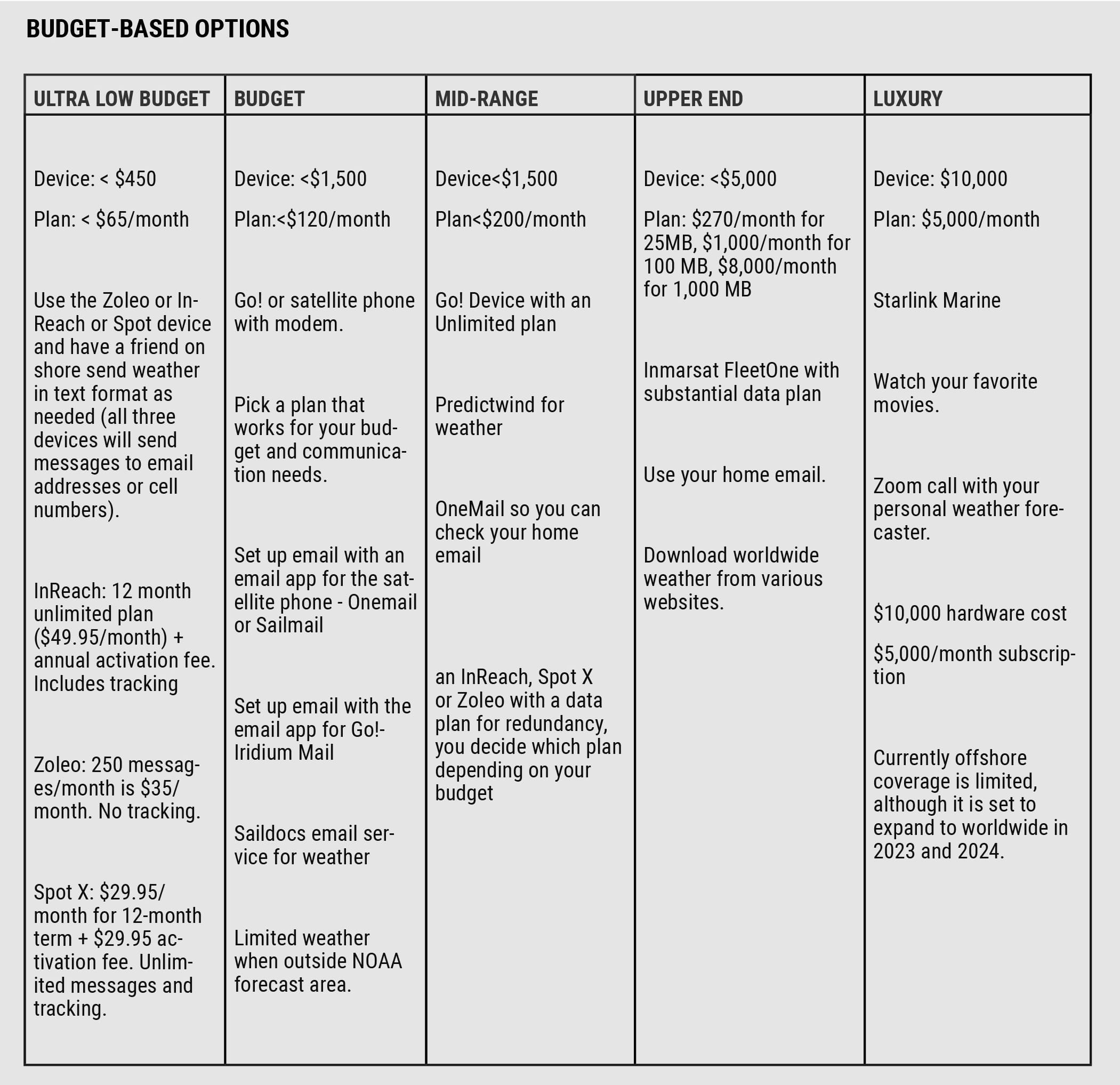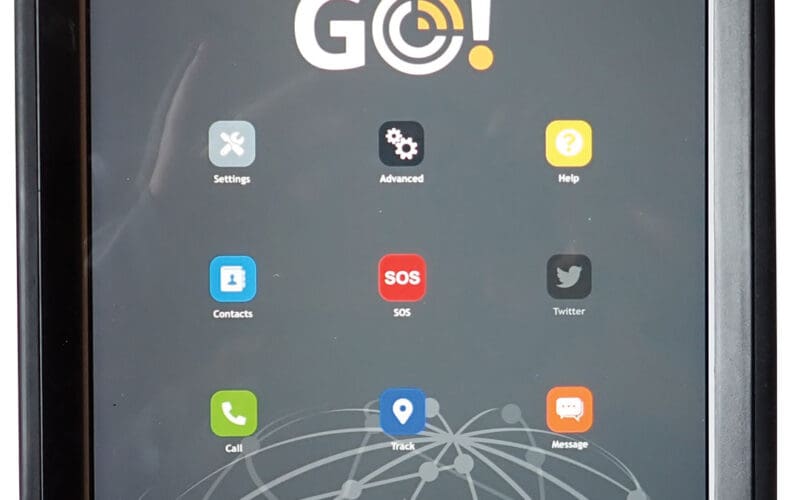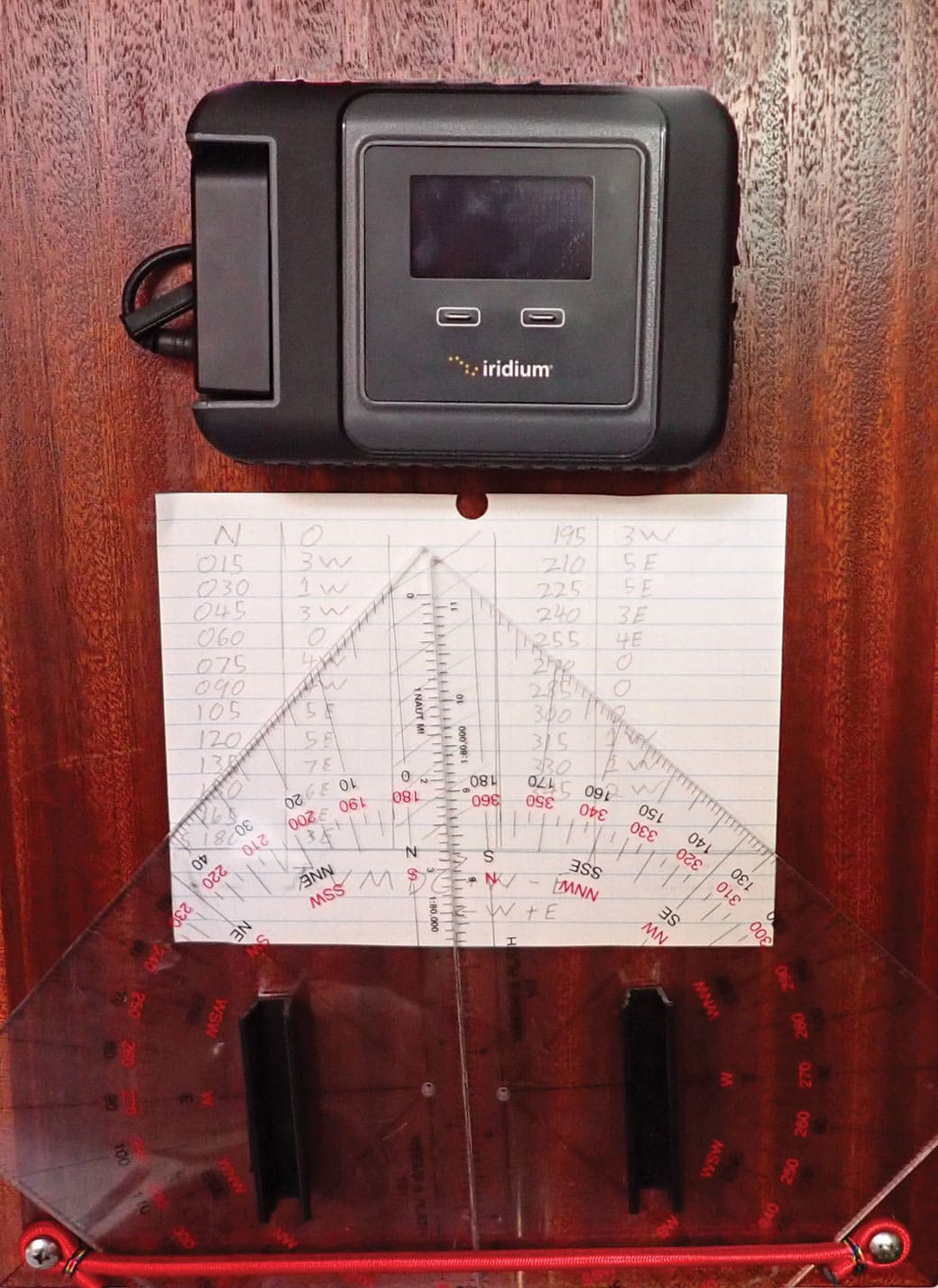
So, you’re all set to go cruising — you got your offshore cruising boat, you got the safety gear. You got the life raft. You got the crew. You got all the provisions. You’re all set to hit the high seas. Except you haven’t quite figured out how you’re going to get weather and stay in touch with important people. Your cell phone will work for the first 25 miles offshore. You can get weather from the VHF radio – that’s good for about 50 miles offshore. Then what?
 Two ways to connect
Two ways to connect
In the 21st century, there are still basically two ways to get email and weather information when offshore – through a satellite, or through single side band (SSB) radio with a modem.
The advantages of satellite communications are the ease of use, global coverage, and integration with other devices that you currently use – think tablet or smart phone. The main disadvantages are that they all require monthly subscription services and you are reliant on third party equipment.
The advantage of SSB is that once you have the equipment in place, you don’t need much beyond what’s on your boat for it to operate. It will work even if GPS fails and every satellite falls out of the sky. The disadvantages are the level of knowledge required to maintain and use the system, slow speeds, attenuation and range issues, licensing required and obsolescence. Initial cost of the system is between $1,000 to $5,000, so it’s not cheaper than satellite devices. With SSB, for full functionality of email, you’ll need a service provider. The Sailmail service (www.sailmail.com) offers this for sailors.
By the time I started sailing offshore, satellite communications were in common use. That’s what I know best, so that’s what this article will focus on.
Within the satellite-communication universe, there are two main types of devices to choose from: ones that text and email, and ones that provide voice, text, email and some data-light internet surfing.
No matter what device you use, you’ll need a monthly subscription for talk, text or data, just like a mobile phone plan.
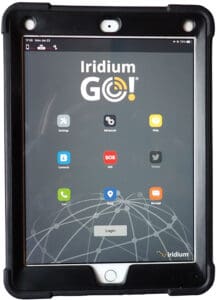
My husband Jesse and I use an Iridium Go! (www.iridium.com/products/iridium-go/) for our offshore passages, with an unlimited data plan and a couple of add-on subscriptions for weather and email. (A note to the reader – the exclamation point is part of the trademarked name for the Go! device). The Go! is basically a satellite WiFi router that connects to your phone or tablet through several apps to get email, GRIB weather files, and other stripped-down weather. Iridium touts it as a way to turn your smartphone into a satellite phone. The beauty of the Go! is that it can connect several devices at once, so all your crew can text or call home from their own device.
An Iridium Go! Unlimited plan will run you about $150 to $175 per month. We purchased a year-long prepaid unlimited plan from OCENS (www.ocens.com) which included a free Go! device. If you opt to buy the device separately, they’re about $1,000 to $1,300. You’ll want the external antenna for better reception.
The Go! device connects with several apps — namely, the Iridium Go! app, Iridium web and email and Predictwind Offshore, for weather.
You can also use the Go! for satellite phone calls through your cell phone. It works well, although time is limited (250 minutes/month on the unlimited plan).
Texting is fast with the Go! even with multiple users (we have four on our boat – an admin account which takes precedence in the download queue for weather and emergencies, then three for crew).
One feature that is included with an active Go! subscription is a global emergency SOS response from GEOS. Note that the service is free, but the costs associated with rescue are not! Go to the IERC site for more information (www.iercc.com/en-US/).
If keeping your own email address and checking it regularly is critical while you are offshore, the OneMail app is for you. It costs around $16/month, available from OCENS. It connects to most major email providers and allows the emails to download by subject line only to your app once offshore. You can choose what to download further.
The iridium email (@myiridium.net) is a good alternative if you don’t need to access your home email. It works through the (free) Iridium Mail & Web app.

Getting weather
PredictWind Offshore is designed to work specifically with the Go! and again, a subscription with PredictWind is needed to access any of the weather features once you are using the Go! WiFi for connectivity. You must have the Standard or Professional level subscription to use satellite connectivity. The Basic plan won’t do it.
Subscription price is reasonable and the number of weather products available is impressive. Multiple models for GRIBs, including GFS. Satellite images for cloud cover. Observations and forecasts from around the world – a huge help once you’re outside the NOAA marine forecast coverage area.
I have used other GRIB viewer apps through the Go! and through a satellite phone with a modem, for big picture weather, but honestly, PredictWind Offshore completely replaces other GRIB subscriptions, and the integration with the Go! device is seamless.
Outside of PredictWind, I use the National Weather Service (NWS) FTPmail service. Go to the NWS site (ocean.weather.gov/ftpmail.php) for instructions and the products available. This is a great, free service that is extremely reliable and doesn’t eat data. It’s limited to the NOAA forecast geographic areas – for example, they only forecast to 3.5 degrees South in the eastern Pacific.
This year, I couldn’t download graphic forecasts through the FTP mail service (having no problems last year). I’m not sure if was the new version of the email app or just FTP… so I started getting the same products through Saildocs with no issues.
Saildocs is a free service that offers weather and GRIBs and some news summaries. It’s another easy way to get weather without a PredictWind subscription. It’s free, fast and functional. You can request nearly anything from the National Weather Service catalog and GRIBs from several different forecast models. For more information, write “send info” in the body of the email to query@saildocs.com.
The Sailmail system, long used by sailors via SSB & modem, also has a Go! app now so you can use it with the Iridium GO!.
In lieu of a Go! device, which pairs with a cell phone or tablet, you could just use an Iridium satellite phone with a satellite modem (essentially a hotspot for your sat phone). We used this system for years before the Go!
There are other providers for satellite communication; we’ve used OCENS for years and enjoyed good products and service from this Washington-based company. We really like them as a service provider; they have a proven track record for customer service, good products and an understanding of what we need for remote communications.
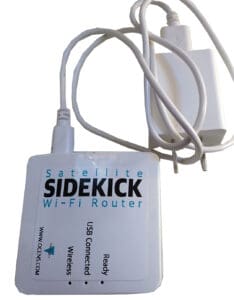
Other text/email devices
The SPOT X device, which uses the Globalstar Satellite network, is a text/email device with a discreet device phone number, tracking, an SOS function but no voice capability (www.findmespot.com/en-us/).
The InReach family of satellite communicators deliver and receive text and emails, via an app to your phone or tablet, or on-screen, at the user’s choice. They offer limited weather forecasts, tracking and an SOS function. InReach does not have phone numbers assigned to them. It is possible to send a message to a specific device, but it’s not simple — there’s a help page on how to do it at the Garmin support page. The very latest models combine the InReach with a handheld GPS — no surprise, as the company is owned by Garmin.
The ZOLEO Satellite Communicator (an Iridium-based product), is another option. New in 2020, it’s cheaper than the InReach and about the same as the SPOT X. It doesn’t offer tracking but it does have a discreet user phone number and email address (www.zoleo.com/en-us).
If you’re on a budget and have someone on land who is weather-savvy (or trainable!), they can send you the relevant forecasts and weather via text on your Inreach, Spot or Zoleo. We did this through the Northwest Passage. I recruited both my dad, a retired high-latitude pilot and a sailor friend (also a pilot who flew in the Arctic for years). Their knowledge of the area paid off and they also knew where to look for the weather without me having to show them.

I have used Iridium-based products reliably from latitudes 5 degrees N to 75 degrees N.
You’ll be able to get weather through the Garmin InReach, but it’s not great. Understanding the limits of the system will help you use it.
The InReach devices will provide weather information. Go to a page from the RoadPost service (inreach.roadpost.ca/inreach-weather-forecasts/) for details of the service and how much it costs. I have used it in the past on the InReach Mini. The biggest limiting factor on this is that you can only get weather for a specific set of coordinates, not for a large area, so you’ll need to be strategic when you enter the location. A set of three coordinates for your estimated future positions can be helpful for using this otherwise limited feature.
Inmarsat
The other big player in the satellite communications sector is Inmarsat. They offer satellite internet with worldwide coverage for boats, with most of their products aimed at commercial cruise ships, offshore oil rigs, fishing boats and crewed mega-yachts. Their entry level hardware package, FleetOne, is a “medium-speed” bandwidth, about 150 kbsp — significantly faster than the 2.4 kbps of the Iridium Go! It retails for around $4,000 US. A monthly or yearly data plan is needed for this service as well, $270 for 25 MB of data per month, plus extra for voice calls and SMS messages.
What about Starlink?
SpaceX’s Starlink service offers the best high-speed wifi coverage for offshore sailors. However, the marine version is expensive ($10,000 installation and $5,000/month) and it doesn’t offer global coverage, yet. Starlink says it will have global coverage by 2024.
The RV version of Starlink is much less expensive, and we used it while at anchor and at the dock quite successfully, but the offshore range is limited. It is also power-hungry, so we stowed our Starlink for passages. At this time, it’s usefulness to offshore and global sailors may be marginal. It did not work for us in Costa Rica at the dock. [Editor’s note: For more on Starlink see accompanying story.]
The future
Iridium just announced a partnership with Qualcomm to provide satellite services for devices that use the Snapdragon Satellite chipsets — making any enabled smartphone, tablet or even automobile a satellite phone. T-mobile is in talks with SpaceX for a similar service and the new Apple phones already come with emergency SOS features through the Globalstar satellite constellation. Other cell phone manufacturers have announced they will offer similar systems. It should get easier and cheaper to have satellite communications in the future.
All satellite communicators are regulated or prohibited in the following countries – this list is the usual suspects, mostly, but also Thailand, India and Vietnam, for those heading to Asia. Here’s the list: Afghanistan, Crimea region, Cuba, Georgia, India, Iran, North Korea, Myanmar, Sudan, Syria, Thailand, Vietnam, China and Russia. If you plan to voyage to these countries, you’ll need to do your own research on what’s allowed. n
Samantha Osborn runs Seven Seas Sailing Logistics LLC along with her voyager husband Jesse and manages logistics and communications when they are voyaging/offshore.